Everyone wants to know How to create a colour prediction game for FREE. In the market, many websites provide colour prediction game website-making services but charge from ₹15,000 to ₹90,000 for one site.
This amount is very high. One person can’t afford this amount. But don’t worry. I will help you. In this article, I will provide all the information on the requirements to create this site and how to set it up.
For example sites you can visit Mantri mall and Reliance mall colour prediction game. This website is exactly the same as those sites.
The most important question is, where can I get the colour prediction game source code? You can download the source code for free, and if you have understood the following setup process, you can make this site on your own.
If you have any queries on how to create colour prediction website, you can download the colour prediction game source code by clicking the Download Button below.
Requirements for creating a colour prediction website
Creating a colour prediction game website is not easy, but if you have all the requirements for colour prediction website create then follow the following setup steps, you can make it easy. The Essential Requirements for creating a colour prediction game website are.
- Domain
- Hosting
- Game source code
- Admin panel source code
- Payment gateway
These are the most essential things to create a colour prediction game site.
Test The Demo site
Game site : fishinglure.in
Use this coordinates to login
Mobile Number : 1234567890
Password : 12345
Admin Panel fishinglure.in/admin
Use this coordinates to login
User name : admin
Password : 12345
this admin panel user is setup as a Assistant so he can’t access all the admin menus. you can check the over view as a admin of the colour prediction game.
Domain and Hosting
As you know, domain and hosting are the most essential things for a website. With this, you can make a website.
The domain is your website’s name; you must buy a domain first. Finalize the name of your website and find a domain of that name. You can check it from any domain provider.
In my recommendation, go to ionos.com or Godaddy. If the compression of Godaddy ionos.com is very cheap, you will get domains for $7 for two years. My recommendation is to go for Ionos.com
The second most important thing is hosting. Hosting is the storage of your website where you have to store all your site’s data. Hosting is the main factor for your website performance.
Bad hosting can down your website, and users can’t access your site. That’s why good hosting is most required.
According to your budget, you can go with these two Hosting providers Hostinger and Onohosting. These two hosting sites are the best performers at that price point.

If you buy a hostinger premium 1yr – 4yr plan from our link then I will set up your site for free and just send the invoice on Telegram.
Note: If you buy Hostinger Hosting from our affiliate link, you can get the source code and setup for free. Don’t forget to share the invoice to claim the offer.
Colour prediction game source code
Now we need the website source code. This code is in two parts. The first one is the game source code. And the second one is the admin panel code.
In the game source code, all the game parts are included, and in the admin panel code, all the functions performed by the admin are included.
You need these two source codes to make a colour prediction game website.
Payment Gateway
Now the final requirement is the payment gateway. This is required to accept payments from players.
When a player starts to play the game, he needs money to perform the recharge action. We need this payment system.
Setup
After completing all the requirements, it’s time to set up the website. If you can’t understand all these technical things, contact us on Telegram @wealth_miner. I will do everything ready for you.
Domain and hosting setup
First, we need to connect the domain with hosting. First of all, go to the domain and hosting buying sites.
- Login to the client panel
- Now click on manage DNS or NameServer
- Now go to the hosting site and click on add domain. Here you can see two nameservers.
- Copy the Nameservers from the hosting site
- Now click on “Change NameServer Option” in this Domain site.
- And paste the nameservers one by one on the “Change NameServer table.”
Now your domain and hosting are ready. It takes some time to update, and wait for 1 hr to 24hr.
Upload the source code.
Now we need to upload the source code. At the time of downloading the source code, you can see there are two files. One is the zip file, and the other is the .sql file. At this time, we need to upload the zip file.
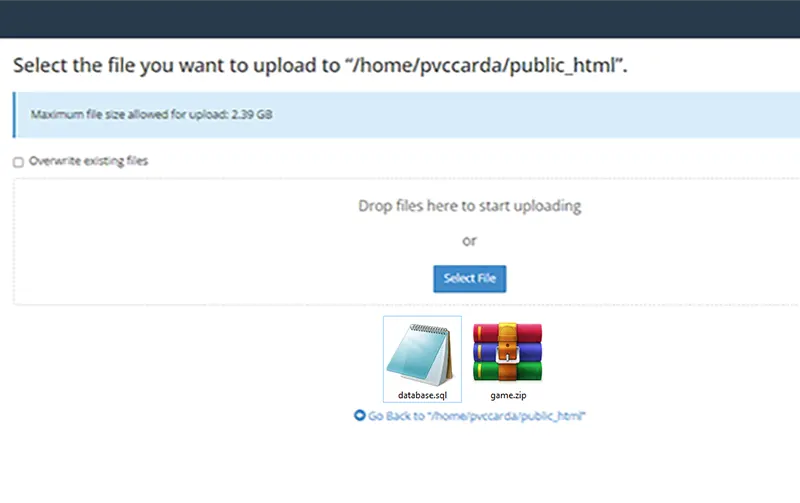
- First, log in to the control panel
- Now go to the file manager
- Public.html
- Click on upload and select the .zip file to upload.
- After completing the upload, click on the zip file and extract.
- Done.
Database creation
Now we need to create a MySQL database. And upload the .sql file.
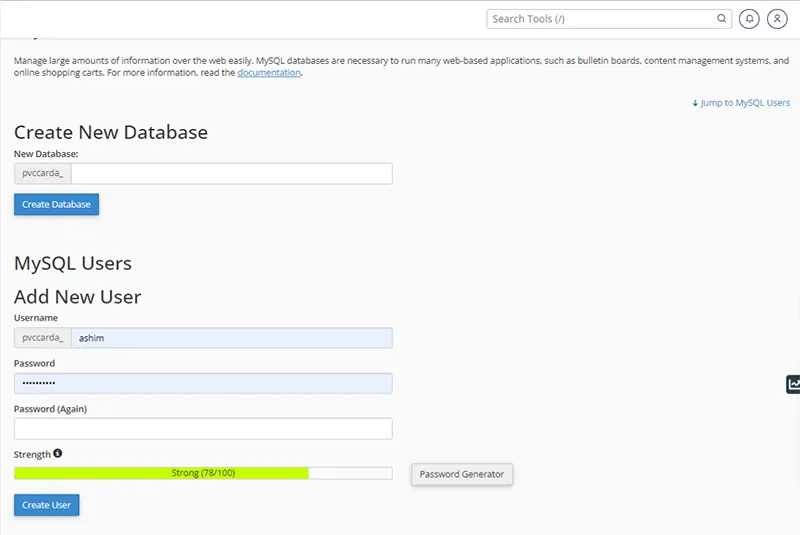
- Go to the control panel
- Click on database
- Create a new one and enter Database Name, Username and password.
- Create
Note all these details, and now you have connected the database with the game. Now follow the sets to contact the game with a database.
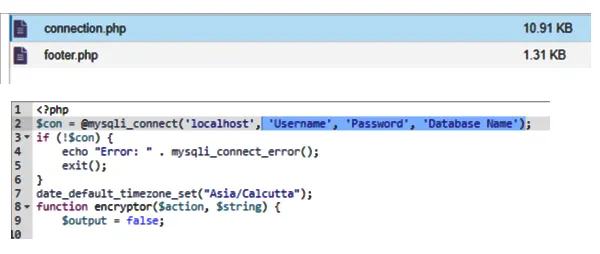
- Goto public.html
- Click on the Includes folder.
- Double-click or Edit connection.php
- Now Here you have to enter the database Name and Password “$con = @mysqli_connect(‘localhost’, ‘user‘, ‘password‘, ‘database‘);”
- Save the edit and go to the Admin folder.
- Goto Include folder and edit the same php file “connection.php” and change the same values.
- Save it, and it’s done.
Now we need to upload the SQL file.
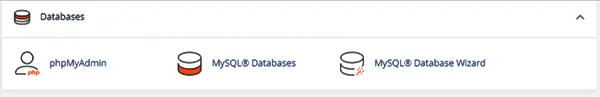
- Database > phpMyAdmin
- Now select the database you created
- Click on import and choose file
- Upload the SQL file.
Admin Creation
Now we need to create an admin user and password. For this, find the tbl_admin on phpMyAdmin.
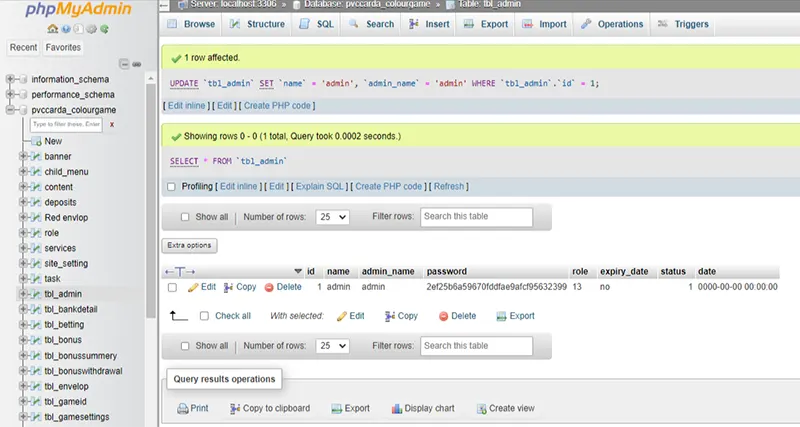
- Click on tbl_admin
- Here you can see an Admin has already been added. Now you have to click on edit
- Now enter the name, admin name, and password.
- When entering the password, select MD5 on the checkbox and enter a password.
- Now click on go.
Signup OTP setup
To set up the signup OTP, you must find the “chkmobilenumberNow.php.”
- In the file manager, click on public.html
- Find chkmobilenumberNow.php and edit
- Now you have to enter the OTP service provider API Authentication code.
- Now go to “veryfynumberNow.php.”
- Do the same thing here, enter the OTP service provider API Authentication code.
Now your OTP is all set. You can test it by signup as a new user.
Payment Gateway Setup
We must set up a payment page where users can recharge their accounts. For this, we have to edit the Checkout.php page.
- Edit Checkout.php and find this code
- <span class=”label”>UPI ID</span>
- Now change the UPI id in all places.
- As the same, enter the bank account details where you want to receive the payments.
Admin panel Overview
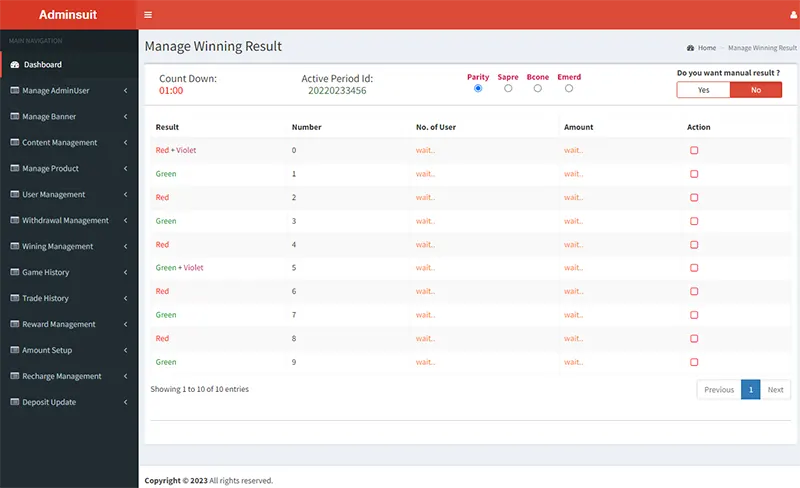
To login to the admin panel, type https:// website name/admin. By default, the admin folder name is admin, so you have to type /admin. If you change the admin folder name, then enter the new folder name.
In the admin panel, you can add new admins, manage game results, approve the withdrawal and recharge, manage users and add admin for every task like games, recharge, withdrawal etc.
You can control everything from the admin panel. You can change the game’s result anytime, anywhere.
If you create this website and manage it well, you will never book a loss as the game owner because it is designed like that.
Errors
Suppose you find any issue or any error. In that case, you can contact us on Telegram, and if you want me to set up this website for you, then buy the Hostinger hosting from the given link and share the invoice on Telegram or simply contact us for the services.
Or follow the youtube video and create the website on your own.
FAQ: How to Create a Colour Prediction Game for FREE
u003cstrongu003e1. What are the essential requirements for creating a colour prediction website?u003c/strongu003e
You will need a domain, hosting, game source code, admin panel source code, and a payment gateway.
u003cstrongu003e2. Where can I get the colour prediction game source code for free?u003c/strongu003e
You can download the source code for free by contacting the author on Telegram.
u003cstrongu003e3. How do I set up the domain and hosting for my website?u003c/strongu003e
Connect your domain with hosting by updating the nameservers in your domain settings and uploading the website files to the hosting’s file manager.
u003cstrongu003e4. How do I create a MySQL database and link it to the game?u003c/strongu003e
In your hosting control panel, create a new MySQL database, enter its details in the connection.php file in the Includes folder, and also in the Admin folder.
u003cstrongu003e5. How do I set up the signup OTP for users?u003c/strongu003e
To set up the signup OTP, you need to edit the u0022chkmobilenumberNow.phpu0022 and u0022veryfynumberNow.phpu0022 files, entering the OTP service provider API authentication code.u003cbru003e
Last words
At the end of this article, we learned how to make a colour prediction website for free with a set-by-set process. To get the codes contact us on Telegram and follow the video to set up and site. Thank you.

